Laptop Chip Level Training is one of the most professional courses in the field of repairing around the world. In the context of Nepal, Guru is a certified laptop repair training provider with integrated advanced repairing techniques and tools. Laptop repairing became crucial with the advancement in technology. Nowadays, people want to be sure that they have a well-functioning laptop to carry out their work. In cases when laptops get crashed or don’t function properly, they seek professionals who can fix it for them. Currently, almost everywhere in Nepal, there are laptop repair centers that provide laptop repairs but only a few are professionals who know what they are doing. At Guru, you can learn and become a certified laptop repair technician and secure your future.

At Guru, we provide international-level laptop repairing training. Our training program covers major cities of Nepal. Our professional teachers and equipment train students in a way that they will grow to be fully skilled technicians. GURU pioneers in Smart Technology and Engineering with a ‘Skill Development Program’. We providing opportunities to learn via live project exposures and real-time working culture.
We welcome everyone willing to join our academic program on Laptop chip level training. There is no bound to those willing to study and there are no criteria to join our program. However, a small skill test is conducted and counseling is done. The test is taken to help the students reach their goals and strengthen their weaknesses. After that classes of different modules are undertaken followed by the tests. Finally, the student is allowed to work as an “On the Job Training” practitioner in a service center. Students here could master their laptop repairing training skills in the relevant domain.

Nepal’s largest chip-level repair technician chain
Certified chip-level trainers for laptop chip level repair training
Certified MacBook service center
100% placement after laptop chip level course
Online and offsite both module for laptop repairing course
Trusted by 1000+ students of chip level laptop
CTEVT certified chip level repairing course

Card Level Best laptop Training course at GLabs organizes Best laptop, computer, and Mobile fundamental concepts of basic Best laptop repairing. To gain mastery over this level one should have the potent knowledge of components like RAM, CPU, SMPS, and Screen, etc. concerning the problems that may occur from their malfunctioning and also to detect and solve those sorts of problems. They also need to have the knowledge of formatting, partition, driver setup, and many more.
At this level, students are introduced to different components. Components making motherboard work such as Mosfet, Diodes, Capacitors, Inductors, resistors, etc. The main aim of this level is to make understand the working principles of these components. This will help them to diagnose the faults in these devices.
This level is about providing about the circuits in the laptops, and computers. Gaining the ability to understand the circuits is crucial to reach the core level of laptop repairing. Students will repair multi-vendor laptops such as dell, hp, and others
It is the core laptop repairing level in which diagnosing a motherboard is explain. There are only a few chip-level technicians in Nepal. At this level, one must be familiar with studying schematics, signals, and data of a motherboard. At this level conquering mastery over equipment like Hot air guns, soldering iron, digital oscilloscope, component tester, BGA rebelling machine, etc. is a must.
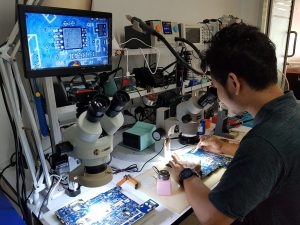
We provide high-quality laptop chip-level training by the best brain. Introducing first time in the country with highly equipped lab and certified chip level instructors. The main purpose of this laptop chip level repairing course is creating “Skilled chip-level Technicians”.A better tuned and international Certified laptop repairing syllabus. Join today for advanced laptop chip-level courses!
A. Computer Hardware and Parts details in laptop repair training
Difference between Laptop and Desktop
ASSEMBLE D-ASSEMBLE Demo with Parts Identification,
ADAPTER: Work, Types, Working Concept, Volt, Ampere, PIN, Checking
BATTERY: Types, Cell, Pinout Detail, Basic Problem,
TFT/LCD: Type of LCD, TFT/LCD, size, pin, wide, CCFL
INVERTER: Usage of Concept of Inverter,
Motherboard: Types, Block Diagram, Identify
CPU: Types, Block Diagram, Identify
KEYBOARD: Types, Working Concept
HARD DISK: Types, Diagrams, Basic Problems
RAM: Types, Working Concept, Basic Problems
CD/DVD: Types, a common fault
ASSEMBLE/De-ASSEMBLE DIFFERENT MODELS
B. The detailed structure of motherboard in Laptop Repair Training
Block diagrams of Laptop Motherboards, Understand the different chips of Laptop Motherboard
Block diagram of laptop motherboard
Notebook frame structure
Types of Intel platform
Type of AMD platform
Difference between difference platform
Connection of different chip, Address bus, data bus, a control bus, etc.
Clock generator (ICS, Cypress or ICW, Win bond, IMI)
CPU Types (Pentium, Celeron, series)
North Bridge Chips (NFORCE, AMD, SIS, VT, I845, I875)
SouthBridge Chip (IS, VT, INTEL, NVDIA, VIA, IBM, FBM, GBM,
PCH(HM55, HM 65, SLj8e)
Single-chip
Graphics chips (Nvdia, ATI, GForce AMD)
USB 2, Webcam, Bluetooth, SATA, HDD, LPC Bus, Mini PCI slot
Card bus connection, Card Reader, Flash Rom, RTC LAN IEEE 1394
Internal CMOS battery RTC(real-time clock)
Audio Chips (ALC, AC, CX, TPA, RTL, STA, AMC, HD Audio Codec)
LAN/Ethernet Chip (Realtek, Broadcom, BCM, 3COM, LF, ATPL)
I/O CONTROLLER LPC/KBC (Winbond, ENE, KBC, ITE, WPC, PC, FDCLPC)
Touchpad, Internal keyboard, the connection inboard
Fan, Heat sink
Flash ROM BIOS (legacy, UEFI)
Different connectors and sockets internal & external
Modem Acc, RTL, CD ROM connection, HDD connection, monitor, USB,
PS2, audio jack, etc.
VGA connection, Key Board Connection, TouchPad Connection, Power
Board DVD Panel Top
Daughter Board
Dell, HP, Lenovo, Acer, Toshiba, Samsung & Apple
Windows
MAC os
Linux
Driver Installation online and offline
Data Backup
Data Recovery
Meaning of Beep
Symptoms of Beep
Postcode error of different debug card and BIOS
Introduction to debugging cards
Types
Codes
Fault finds through Debug codes
Hardware
Software
Networking
Circuit Board
Application of Electronics
Atomic structure
Conductor, Semiconductor, Insulator
Electric charge, Potential difference, Electric current, Electrical energy, Electrical power
Resistance
Measuring units
Direct current, Alternating current
Wavelength, Cycle, Frequency, Amplitude
AC &DC voltage source
Measuring instruments, Multimeter
Ohm’s Law –simple Calculations
Voltage, Current, Resistance, Power Relations
Voltage & Current Measurement (breadboard)
Passive &Active Components
SMT, SMD
SMT- advantages
Fixed –types, Specifications
Variable –types
Array
Colour coding
TDR (Thermister), LDR, VDR
SMT resistors and Parallel & Series resistors
Current, voltage measurement
Capacitance, the Capacitor value
Capacitive Reactance
Specifications of Capacitor
Parallel & Series -coupling, filtering, bypassing
Fixed –Ceramic Capacitor, Mica Capacitor
Polyester Capacitor, Paper Capacitor
Electrolytic Capacitor (Aluminium, Tantalum)
Variable – types
SMT capacitors -Applications in Laptop (tank capacitor, EMIF, Sensor)
Dummy capacitors
Components checking using a multimeter
Inductance, Inductive reactance
Self-inductance & mutual inductance
Inductor- types (application base only)
Comparison between Capacitors & Inductors
Transformers, Specification
Step-up Transformers, step down Transformers, Tapped Transformers
AC, chokes. Filters
SMT inductor and applications
Checking using Multimeter
Filters
N-Type & P-Type Semi-Conductors
P-N junction, Biasing
Diode – working, Specification
Classification of Diodes
Zener diode Voltage Regulator
SMT diodes and applications
Checking using Multimeter
Checking using by component Tester
Cell
Primary & secondary cell
Voltage & current rating of CellCombination of cell
Battery- Series, & Parallel
Back up time & Charging time
Battery boosting
Battery -PPT
Types Of Battery, NiMH – NiCd, Li-Ion, Li-Polymer, Poly a scene.
Li-Ion & Li-Polymer – Protection Circuit
Advantages and Disadvantages.
Rectifiers & filters
Different types of Rectifiers (Half wave & Full wave)
Applications
NPN & PNP Transistor
Transistor as a switch
Transistor as Amplifier
Different types of amplifiers – AF, RF, IF
Voltage amplifiers(pre-amp) and Power amplifiers
Multistage amplifiers (Ex: PA)
Tuned amplifiers
Comparison – FET, JFET & MOSFET
Advantages &disadvantages
SMT transistor-introduction and application
Checking using Multimeter integrated
Classification of IC, Advantages of IC
IC package – (PPT)
SOC, Multi-chip package
Components array
Introduction (comparison between analog & digital)
AND, OR, NOT
Flip- Flop, Multiplexers, Demultiplexers
Memory- Classification
RAM, ROM, EEPROM
Flash Memory, OTP
Single-Sided (only one layer).
Double Sided (two layers).
Multi-layer (more than two layers).
Schematic Reading and Circuit analysis
Component code in schematic
Schematic symbol
Introduction to Basic Circuit Design Process
Types of Printed Circuit Board
PCB Layers
Voltage, Data, Signal, Impedance and ground layer
Introduction to quanta, Compal, Foxconn and dell schematic
Voltage Rails S0, S3, S4/S5 states
Always
Run Voltage
Suspend Voltage
SMBUS Control table
AC mode and DC mode
Pentium
Dual-core
I series – First Generation to 7th Generation
MAC Book and Tablet
Introduction to Laptop Charging Section and working principle
Standby power supply
Ram Power supply
Terminate power supply (VTT)
ICH and GMCH power supply
PCH power supply
CPU (Core Supply, VCCP)
GFX Core Supply
Graphic Power supply (DPGU)
Transfer Power supply
Communication of Data and clock
Introduction
Types
Voltage, Amp adjustment
Use A DC Regulated Power Supply Detect Shorted Component
INTRODUCTION
Relation with Supplies and Chip
PS2 Interface:-
SPI Device Interface
SPI Flash ROM
GPIO: PM_SLP_S3#, PM_SLP_S5#, EC_SMI#, MCH_TSATN_EC#, MINI1_LED#, LOCAL_DIM, COLOR_ENG_EN, INVT_PWM, FAN_SPEED1, BT_ON#, ON/OFF, 30 PWR_SUSP_LED, WLAN_LED#, FSTCHG, BATT_GRN_LED#, BATT_AMB_LED#, PWR_LED, SYSON, , VR_ON ACIN, SATA_CLKREQ#, EC_SMI#, EC_SCI#
GPO: EC_RSMRST#, EC_LID_OUT# 22, EC_ON, EC_SWI# EC_PWROK, BKOFF#, WL_OFF#, EC_ACIN
GPI: PM_SLP_S4#, ENBKL, EAPD, EC_THERM#
SUSP# PBTN_OUT#, EC_PME#
SM BUS: SMB_CK1, SMB_DA1, SMB_CK2, SMB_DA2 Int. K/B Matrix
DA Output: DAC_BRIG, EN_DFAN1, IREF, CALIBRATE#
AD Input: ADP_I, BATT_TEMP
PWM Output: ADP_I, BATT_TEMP, ACOFF
LPC & MISC: EC_GA20, EC_KBRST#, SERIRQ, LPC_FRAME#, LPC_AD0, CLK_PCI_LPC, PLT_RST#, EC_SCI#
ICH (South Bridge) SIGNALS
Power MGT: PBTN_OUT#, PM_DPRSLPVR,
PCI: PLT_RST#, CLK_PCI_ICH
LPC: LPC_FRAME# 29,
LAN/GLAN: +1.5VS_PCIE_ICH, HDA_BITCLK_AUDIO
CPU: EC_GA20, H_A20M#, H_DPRSTP, H_DPSLP#, H_FERR#, H_PWRGOOD, H_IGNNE#, H_INIT#, H_INTR, EC_KBRST#, H_NMI, H_SMI#, H_STPCLK#, H_THERMTRIP#
IHDA: HDA_BITCLK_AUDIO, HDA_SYNC_AUDIO, HDA_RST_AUDIO, HDA_RST_AUDIO, HDA_RST_AUDIO, HDA_SDOUT_AUDIO
SATA: SATA_LED#, SATA_DTX_C_IRX_N0, SATA_DTX_C_IRX_P0, SATA_DTX_C_IRX_N1, SATA_DTX_C_IRX_P1, CLK_PCIE_SATA, CLK_PCIE_SATA,
HAD FOR GMCH: CLK_PCIE_SATA, CLK_PCIE_SATA, CLK_PCIE_SATA, CLK_PCIE_SATA,
SMB: ICH_SMBCLK, ICH_SMBDATA,
CLOCKS: CLK_ICH_14M, CLK_ICH_48M, SUSCLK,
sys/gpio: EC_SWI#, XDP_DBRESET#, PM_SYNC#, EC_LID_OUT#, H_STP_PCI#, H_STP_CPU#, H_STP_CPU#, ICH_PCIE_WAKE#, SERIRQ, EC_THERM#,
power mgt: PM_SLP_S3#, PM_SLP_S4#, PM_SLP_S5#, ICH_PWROK, PM_DPRSLPVR, PBTN_OUT#, CK_PWRGD
controller link: CL_CLK0, CL_DATA0, CL_DATA0, CL_RST#0, EC_ACIN,
PCI express: PCIE_PTX_C_IRX_N, PCIE_PTX_C_IRX_P, PCIE_ITX_C_PRX_N, PCIE_ITX_C_PRX_P, PCIE_PTX_C_IRX_N, PCIE_PTX_C_IRX_P, PCIE_ITX_C_PRX_P, VR_ON, VGATE,
spi: SPI_CS#,
USB: USB_OC#, USB_OC#, Within 500 mils, MB USB Conn. USB/B, CMOS Camera, Card-Reader, USB/B, Bluetooth, MINI CARD,
direct media interface: DMI_MTX_IRX_N0 8
DMI_MTX_IRX_P
DMI_MTX_IRX_N
DMI_ITX_mrx_n , CLK_PCIE_ICH# ,
CLK_PCIE_ICH
host: H_D#[0.., H_RESET#, H_CPUSLP#, H_ADS#, H_ADSTB#, H_ADSTB#, H_BNR#, H_BPRI#, H_BR0#, H_DEFER, H_DBSY#, CLK_MCH_BCLK, CLK_MCH_BCLK#, H_DPWR#, H_DRDY#, H_DRDY#, H_HIT#, H_HITM#, H_LOCK#, H_TRDY#, H_DINV#
H_DINV#
H_DINV#
H_DINV#H_DSTBN#
H_DSTBP#
H_DSTBN#
H_DSTBP#
H_DSTBN#
H_DSTBP#
H_DSTBN#, H_DSTBP#, H_REQ#, H_RS#,
DDR/CLK/controller/compensation: DDRA_CLK0
DDRA_CLK
DDRB_CLK
DDRB_CLK
DDRA_CKE
DDRA_CKE
DDRA_SCS
DDRA_SCS
DDRB_SCS
DDRB_SCS
DDRA_ODT
DDRA_ODT
DDRB_ODT
DDRB_ODT
clock: CLK_MCH_3GPLL
CLK_MCH_3GPLL
CLK_DREF_SSC
CLK_DREF_SSC#, CLK_DREF
CLK_DREF_
DMI: DMI_ITX_MRX_N
DMI_ITX_MRX_P
DMI_MTX_IRX_N
DMI_MTX_IRX_P
DMI_MTX_IRX_P
CFG: MCH_CLKSEL,
MCH_CLKSEL, MCH_CLKSEL,
pm: H_DPRSTP#
PM_SYNC#
H_THERMTRIP#
PM_DPRSLPVR
PM_EXTTS#
PM_EXTTS#
PLT_RST
misc: SDVO_SCLK
SDVO_SDATA, MCH_CLKREQ#
MCH_ICH_SYNC
had: HDA_BITCLK_MCH
HDA_RST_MCH#
VALW / Power Always or MAIN DC POWER SUPPLY CIRCUIT LINE
RTC
AC Mode
DC Mode
VS POWER SUPPLY for BOOTSTRAP DEVICE :
VS for Strap Boot device
.SODIM/RAM ( VCCRAM )
CHIP POWER ( VCCP )
VS to Device
Microcontroller
BIOS
CHIP
Processor
Dell, HP, Acer, Apple, Toshiba, Samsung, and other laptop signals
Main signals of clock generator (xin, out, PWRDWN#, PWRGD#, PCI STP#, CPUSTP#, SCLK, SDATA, CLK VDD CPU.…)
Main signals of CPU Processor (VID O-5, VCCP, CPU, VCC CORE, VSS, HLOCK, CPU PWRGD ……)
Main signals of Northbridge (VCC, VCCHL VCCDV, VTTLF, VCCSM, DVOCD, DVOCCLK, MT2CCLK, DVICLK, DVICLK, PWROK, VSUS ……)
Main signals of South Bridge (VCPV, VCCLAN, VCCSUS, VSS, LCD1D, CLK66 ICH, CPU PWRGD, LPC, GPIO, IMVPOK, VCCPLL, V5REF….)
Main signals of Ethernet chips
Main signals of Sound audio Chip
(SHUTDOWN, VDD, PVDD1, PVDD2, LIN+…)
Main Signals Power Supply Chip
Main signals of MAIN POWER CHIP 5V, 3.3V (PGOOD, DL2, DX2, CS2, FB2, ON1, ON2, VDD, BSTI, DH1, LX1, CS1, FB1….)
Main signals of SECONDARY POWER SUPPLY CHIP 2.5, 1.5V (—
Main signals of CPU power supply chips:- (SYSPOK, PWROK, DPRSLPVR, DPSLP, VRON, VIN, VCC, VDD, OA+, OA-, DH, LX, DL, TON, FB, CSN, CSP…..)
Main signals of charging discharge control chip
Main signals of LVDS Section:
RTC signals
GRaphic Signals
Normal graphic
switchable graphic
Introduction to BIOS
Main Bios bios
EC /PCH Bios (embedded controller bios).\
ID Bios
Calculation of BIOS
Extracting
Bios Editing
Backup
Updating
EC BIOS Programming
This is the final module of laptop chip level engineering students will get an opportunity to enter lab-v and sit at least 4,5 hours per day, students only exit from the institution after complete given task
IN this module we will learn about advanced signal analysis and command of laptop and desktop motherboard
BGA machine operation method
Proper Rebelling Process
Chip fixing and removing process
Intel, AMD, ATI, Nvdia, GMCH, ICH, PCH, and Processor
Microcontroller programming using SPI and Serial Programmer
Graphic Laptop to nongraphic conversation method
Circuit bypassing method
Signal tracing by Analogue Oscilloscope
Signal tracing by Digital Oscilloscope
Preparation and Bios Edition (support programs and methods)
Preparation and Bios Edition (Decompression and Bios Region)
SIO Bios and the PCH Bios
ME Region (Intel) and manipulating the BIOS files
Bios Dell (Unpacking and Decryption)
Bios Asus (Structure, Unpacking, and Handling)
Bios Asus (Structure, Unpacking, and Handling)
Advanced Decompression Method (Update Bios)
HP Bios (Structure, Unpacking, and Handling)
Bios HP direct data injection in the Bios (Product ID, Serial Number)
Understand the coding ICS like CK=CE, DH=DJ EM=FM.
Equivalent IC and Chip
Guru Institute is a place where a competent technician is born. We have the latest devices and software’s to troubleshoot and repair all the devices. We have professional equipment and teachers. Teachers here are with years of experience. So, our students can learn to diagnose the fault in a systematic pattern and fix the problems. The reason why you must choose Guru for Laptop repairing training. The following points are the reason that one should choose the GURU.
Training in sophisticated devices and advanced laptops
100% job oriented courses on smart hardware and networking
Molding each candidate to become a Techno Entrepreneur
Achieved 100% Placement record in 2017/2018
Building Technical manpower for nation-building
25+ Care centers all over Nepal and 3 Branches
Scholarship for deserving candidates
Real-time hands-on practical learning
Career counseling and Guidance
Guru provides extensive specialization in professional laptop repairing training. Experts at Guru are providing students the nectar of their years of experience in laptop repair. Students can handle all the laptop repairing problems while getting training at GLabs.
Here, we teach students with a very competitive syllabus. Students are focused to learn about the growing market in this field. Guru has every sound environment to learn about laptop repairing. We make students ready to compete globally. Guru is one of the best inclusive laptop repairing training centers in Kathmandu, Nepal. Guru offers well-structured professional laptop training based upon the recruitment needs in the IT market.
Laptop repairing training at our center GLabs provides real-time hands-on works on industry live projects.
We make sure the theory is well understood showing a real-time demonstration. We here teach in practical ways where they are to be implemented in projects
Students at our training center could get the realization of the real-time project. Also, work handling is like the operations executed in industries. With our industry-oriented globally updated syllabus, students would not get any significant challenges after joining the laptop repairing training students. We provide opportunities to deserving students in different companies.
The students also get the opportunity to show their project works as part of tech talks. Students from GURU are in different honored companies around here in Kathmandu and other different cities.
With the growth of development in the digital world, every people has laptop. As a good laptop repair expert, it is crucial to have knowledge related to laptop. In this regard, the trends in adopting the challenges of laptop repairing are becoming very popular.
The trends seem to be growing day by day as laptop products are revolving quite flexible. This is too attracting the students to learn laptop repairing training. This seems to be one of the promising and growing IT carrier market. Guru is facilitating laptop training with the use of a very competitive syllabus and technology.
Every week new models of laptops are launching and new laptop brands are rising up. Thus, there is no lack of work space for ambitious laptop repair engineers. Laptop repair engineers find lots of spaces to work after completing Laptop repairing training.
The triviality of this industry is also the result of increased internet and technology. Students will find more people being reliant on their laptop as time passes by. It is all the information we need and our road to communication into this device. That is possible as well as practical to have laptop repairing training in Kathmandu. If someone seeks to have a career with growth possible, then this is the right option for them. Some of the possible opportunities in laptop repair training are pointed below:
Freelance repair engineer
Service Support Engineer
Laptop repair tech and consultant
Laptop repair shop
Technical Support Engineer
Start a repair shop of own
General service center
Tutor at any institute
Servicing store of the Laptop repairing company